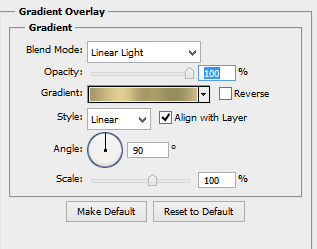February 28, 2015
CT Freek's Creations: "Irish Charm" Tutorial
CT Foxy's Designz: "Lucky You" Tutorial
And use it with Gradient Overlay set at:
February 26, 2015
CT MellieBeans: "Violet Sunshine" Tag Showoffs
Here's what I made with it:
February 23, 2015
CT Pink Paradox Productions: "Wee Bit Irish" Tags + Snags
Here are the tags I created with it:
And now for some snags:
February 20, 2015
PTU "Shake Your Shamrocks" Tutorial
SYS_Element_33
Use this drop shadow for your tube:
Now add your copyrights and then it's time to add the mask.
I used the mask I stated above with the SYS_Paper_3.
Then I smooshed (yes that's a word LOL) it down to fit the canvas... and then duplicated it.
Now time to add the font!
I used the font Kells at 60 px. with the color #b6d02f.
Then I made a stroke around it with black at 65% opacity.
I did a Bevel and Emboss like so:
And then the drop shadow as I did on the other elements.
That's it!
Thank you for stopping by to check out my tutorial and I would love to see your results!
February 15, 2015
PTU "You & Me" Tutorial
Add your copyright and then it's time to do the name.
and then Bevel & Emboss like so:
February 13, 2015
CT KnC Scrapz "Valentine Love" Tag + Snags
Here's what I made with it:
And now for some snags:
Thanks for stopping by!
February 5, 2015
CT Foxy Designz "Loving Moments" Tags + Snags
Here are my creations with "Loving Moments:
And last but not least, here are the snags for ya:
Thanks for stopping by my blog!
Subscribe to:
Posts (Atom)