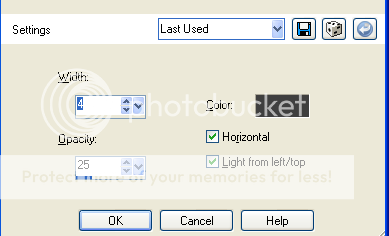This tutorial was written by me, any resemblance to any other tutorial is completely unintentional. PSP version used: PSP X2
Supplies:
Tube- I'm using an awesome exclusive tube from Pics For Design, this tube can be purchases with an exclusive membership at Pics For Design
Scrap Kit of choice- I used the kit Treasured by ChiChi, you can find out more about it on her blog ChiChi Designz!
Font- Black Beard
Filters-
Eye Candy 4000> Gradient Glow
Ok lets get started!
Open a new canvas 600x 600.
Open Frame4, resize 70%
Open Paper1, resize 50%
magic wand, and hold down the shift button, to magic wand all 3 insides of the frame.
Selections> Modify> Expand 14 px.
Invert, an go back to paper layer. Delete.
Now open your tube, and resize 40%
c & p, and position as you would like.
Now for the elements:
Barrel- 40%
Barrels- 40%
Beware Sign- 30%
Candles- 30%
Chest- 30%
Coins- 20%, duplicate and resize duplicate layer 60%
Crate- 40%
Flag2- 50%
Gold- 20%
Lantern- 30%, erase bottom of lantern so it looks flat.
Treasure Chest- 40%
Firework- 50%, duplicate,
Image> Mirror
Now position Mask behind all layers, and resize width only- 90%
Now add your drop shadow to all layers except the mask and fireworks.
Now for the font!
I used BlackBeard with black as the BG color and #aa854a as the FG.
Size 74 px., stroke width 2.0
Convert to raster layer.
Eye Candy 4000> Gradient Glow with these settings:
Medium color setting.
Use same settings to do Gradient Glow again, with Black Halo setting.
Drop shadow to the name, and add your copyright info!
POW! BANG! WOOOSH!
You're done! ;)
Thanks for checking out my tutorial and please drop me a comment and follow my blog if you like what you see!